Data Hoarding in an RV

I like to data hoard but I don’t take it the extreme. I am able to prune things I really don’t need. Living in an RV doesn’t help with having excess. In fact part of the liberating thing of the RV life is to get rid of things that we don’t really need.  Believe me it was hard giving up on my networks, and servers, server racks, and full tower PCs, but going miniature and finding out what you really need is freeing. It’s not totally based on the fact that I don’t want things its also based on the fact that I don’t have room enough to put stuff in.
Believe me it was hard giving up on my networks, and servers, server racks, and full tower PCs, but going miniature and finding out what you really need is freeing. It’s not totally based on the fact that I don’t want things its also based on the fact that I don’t have room enough to put stuff in.
Another issue that people have to deal with living the RV live is with power. You only have so many breakers and wall plugs and most of them are daisy-chained so one tipped breaker can take our more than just one room, it’ll take out the bathroom plug, the TV and sound system, etc. In my setup I have no more room to run any more breakers in the panel unfortunately.
So i did the next best thing by unplugging the living room wall mounted heater and running some romex cable from that outlet to a new wall mounted plug I installed my “garage” where I have my main computer and server running. This allowed me to not trip the breaker as I also ran my PC and server on a small APC UPS which is power hungry.
It’s things like this you might have to do to get custom things running on an RV and I’m lucky enough to work around electricians who helped me along the way.
My storage solution at the moment
I store all of my more essential movies, family photos, documents files/PDFs, Linux Distros, game files, music, etc., on my main Synology 5 Bay NAS (DS1520+). Even though I have many qualms of the Synology system as a whole, at the base level, it is a very good and efficient storage machine.
Here are some shots of it from the front, back, bottom, the ram slot, and when empty:





Currently, I am running different sized drives ranging from 8TB to one 12TB that I shucked from an enclosure. As with most systems you can mix and match which may come with slowdowns and or other issues since they will all move at the speed of your slowest drive but I haven’t had much issues. I have the entire 5 bays filled where the drives are running in SHR RAID mode with Btrfs as the file system. I have one drive that is used as a hot spare as when I set up the NAS at the time, I only had three drives. I added two more later but found that I didn’t need around 30TBs of storage and found that having one as a hot-spare would be beneficial.
Running in Btrfs allows for several benefits over running ext4 which include:
- The Virtual Machine Manager will only work in Btrfs
- More efficient scrubbing
- Snapshots which allow for very easy recovery of files and directories
- The ability to compress. Sounds weird to write out, but according to Synolgy’s site you can’t compress files with ext4. :open_mouth:
- Additionally I recently found out that even though Synology runs Btrfs they actually run only the base of Btrfs then they run some special Synology sauce on top. It is still not recommended to run Btrfs on multiple disks outside of RAID 1 mirroring but because of the stuff Synology runs on top everything is much more solid.
One issue I have come upon when setting up the Synology NAS for the first time are:
- Pulling a HDD from a Synology device into a Linux computer works with ext4 but will not work out of the box if formatted with Btrfs.
- The Interface. This is a personal nit-pick of mine agains Synology and their interface which doesn’t go into the details of what you gain vs what you lose when choosing one file system over the other. The interface does however tell you that ext4 is better when you swap or move HDDs from one device to another (Synology to Linux or vice-versa) often.
Pimp my Synology
Out of the box the DS1520+ comes with no drives, no extra RAM, and no NVMe drives for caching. You must add those yourself which I did. It came with 4GB of RAM that is baked into the motherboard but you can add an additional 4GB to total 8GB max. I also installed 2 250GB NVMe drives for cache read and write. I haven’t tried my system without the cache drives but I do have to say that the system runs much faster than what I would expect HDDs to be. When installing the 120GB cache drives, Synology popped a message stating that these drives where too large for my array and my not be fully utilized. This may have been several versions before as my NVMe drives are sitting at around 64% of cache usage.
I have heard mention that If you run SSD drives instead of HDDs then you don’t need the caching NVMe drives. One day I would like to test this and run 4TB or even 8TB SSDs but right now HDDs are working just fine.
My cache drives have caused my Synology to power off due to excess heat. With being in an RV stashed in a corner It doesn’t get the amount of cooling I would want it to have. Also the summer heat is a major factor that even the 3 A/C units I have can keep the RV below 80 degrees when its 115 degree F outside.
Things that don’t make sense
I understand why Synology doesn’t install a terminal emulator in the web GUI but man has this been a frustration for me several times over. You can get around this with a virtual machine, docker, setting up tailscale, or plainly SSHing into it from another box but sometimes I’m just needing a quick file edit or change where I have to go through the whole rigmarole to do so.
Another very annoying feature is not having a browser. Even with the Community plugins, I have not found any terminal or browser that you can click on and have access to said thing. Again, I understand for security reasons but I’d have to image that there are some people out there that are in the same boat as me and dearly wish for this to be a thing. Honestly, this and a few other grievances I have, had decided the fate for me never to go with another Synology setup again in the future in my personal setups.
If I could purchase an off the shelf case that could house the same amount of drives or more and I could run Linux on it, I could do 10 times more things on it than what I can with the way I use my Synology, but power usage and space are a real factor for me so I’ll have to stick with my setup for now.
Having said this…
I still do recommend Synology to others. I would instantly install one for clients and other family or friends who want to have a system on premises. Its simple and has tons of download packages that allow users ways to get access to their data and have some means of protection, compared to their data just sitting on a USB drive in a drawer.
This is still not a perfect solution for everyone as the 3-2-1 backup solution should still be implemented.
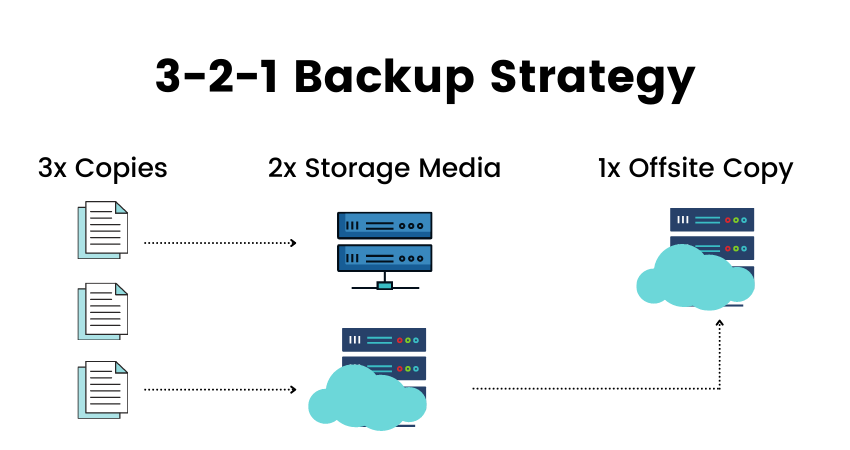
All-in-all go with it unless you are a power user and even then use it can still be used as an extra backup means and leave it at that. Hopefully this has informed you to whether their systems are right for you.