Running Asahi Linux on my Macbook Air M1
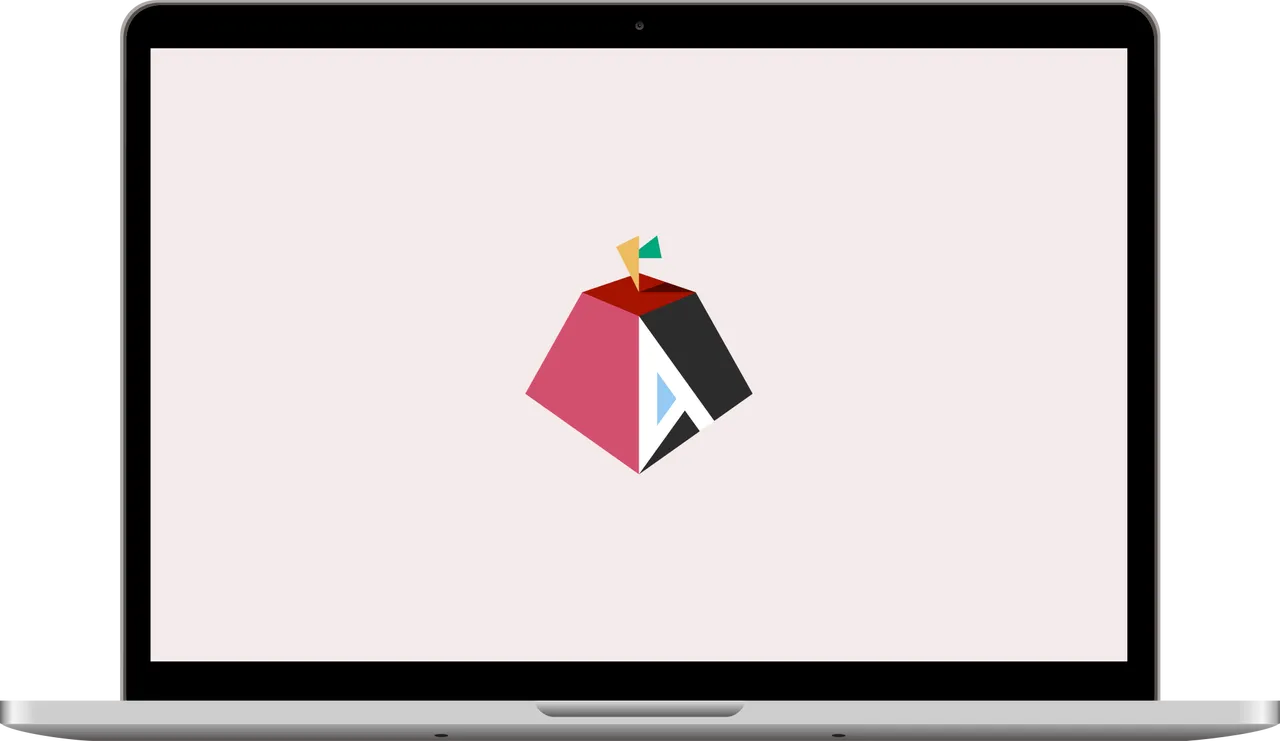
Even though this device is not meant to be running Linux, I’m going to be tough during this review.
Setup process
It’s extremely easy. Enter in the script, read what its outputting, click a few keys, voila, you have a running Asahi Linux system that dual-boots with MacOS. Ok, its not as simple as that but one through ten where 10 is installing Gentoo its like a two.  The only gotchas that occur are when you don’t read the final output and your system goes into an infinite boot loop which is remedied by simply resetting and holding the power button until it tells you it is booting into config mode.
The only gotchas that occur are when you don’t read the final output and your system goes into an infinite boot loop which is remedied by simply resetting and holding the power button until it tells you it is booting into config mode.
The options
Here is where it can get a little whelming. Not overwhelming and definitely not underwhelming but just whelming. During the initial install script if you are using the Arch one which is the default one (there is a Fedora one but more on that later), then you will have three install options.
- Full Arch linux with KDE (boo)
- Basically a persistent “live” Arch Linux setup where you are free to install any desktop environment and window manager that is offered in the aarch64 (Apple architect CPU) repo.
- Uboot boot manager where you can install any aarch64 distro of your choice.
My initial install I did choice 1. I hated it. It has KDE and I just couldn’t live with it. I then tried choice 2. This was better. I was able to install i3 but found I couldn’t sleep/hibernate the way I wanted, so I also installed gnome which to me is 10 times better than KDE plasma. This too came a few quirks mostly revolving around the screen not sleeping and battery life suffered harshly.
I jumped around a few times between this and macOS until i completely botched the file system of the Mac as a whole and had to do a complete re-install. This was fun as it takes five hours to simply re-install the system.
After getting that back up and running though I could not go back to just using MacOS. The flow of my fingers and touchpad just did not mesh with Mac’s desired route. This system was not built for me and I struggle with it even today but I have found the keyboard nice to use in Linux-land at least.
My next stop to get Linux running on this machine was with the Fedora Asahi remix. This has to be searched to find the script but basically plays out the same way as the Arch install. The install though gives you like twenty plus choices to choose from. Most of them are basically the same thing but the versions of each for today, yesterday, and the day before. One for Gnome, KDE, server, and no gui. Then next few are for the beta Fedora version at this time which is 39 with gnome, KDE, etc.
I went with today, Gnome, and 39.

I was then off to the races. Apart from the package manager, dnf, and not having all of the programs I have available like I do on Arch, the system seems fine and basically just works. It has a few tweaks that revolve around the Mac system that makes it a little better than just building your own distro which is why I am sticking to using this version and this distro at the moment.
I initially purchased a Macbook M1 Air for my wife as she had ventured into the dark side after purchasing an iPhone due to the promises Apple made regarding pictures quality and what not. Soon after she found my daughter’s Pixel 6a to produce better pics and videos than her iPhone 13. She had not been infatuated with the iPhone for very long after purchasing it, but the Macbook M1 Air is a different story.
She has been into writing more about her personal and spiritual journey in life and had before getting the M1 had hand written a lot. She made mention that she wanted a laptop to have for writing and things she can do on a phone around six months before Christmas. I did not even think about getting her an M1 but had ideas to get her something that wasn’t Linux as she was not familiar with it but also she wanted something that just worked and didn’t require a lot of maintenance. I could have still bought her a nice laptop and installed Linux on it but then I found great review on the battery life of the M1, that essentially it runs Unix-ish, and even Linus Torvalds had one and was already cracking away at it and installed Linux on it. I found the Air to be well priced and decided to surprise her with it.
She was happy and soon after seeing her smile and her tapping away in the document editor program (I don’t know what Apple uses for their default document program), I knew I made the right choice for her. When she wasn’t using it I wanted to give it a test run and instead of messing around with her account which was full of tabs at the bottom bouncing around and distracting me, I created my own account. The setup did not take long but man, oh-man, its annoying how many things they want from you and how insistent they can be with certain things.
The fingerprint scanner for login was the most egregious. “Do you want to scan your finger to login?” NO!!! I pressed. “Are you sure? A fingerprint can make your account more safe.” Gosh dang it NO!!! I pressed harder. Tin-foil hats aside why do they want my fingerprint so badly was my first question.
After the arduous setup process I was in. The interface is OK but the keyboard even ’til today I still don’t understand. They don’t act like windows or Linux with the use of the super or windows key. CTRL still works like it should but its placement is not where it should be and I wonder if Lenovo and Apple are best friends as they both chose to swap it with the function key.
I’m sure I could learn it eventually but I have twenty plus years of Windows under my belt and 12 plus of Linux so not having certain keys throws off my muscle memory a bit. I was able to get around the Chromebook’s weird button layout as it made sense to me but I found the Mac keyboard just a hindrance rather than something to speed me up. As I am a window manager person running i3-wm for many years now I love keyboard shortcuts but even trying to setup custom keys to do certain functions would often not work how I expected them to.
One of which was to open the terminal using a key command like command+Shift+t or option+Shift+t which never seemed to work.
Battery
It sucks to think about that even in 2023 we still cant get a device that can have the same battery life of a Macbook. I know the M1 is special as it runs on a custom arm chip (aarch64) and had been almost built from the ground up but its not even funny anymore how much hibernation, sleep, and active run time this thing can do on battery alone.
I just had to install Linux on it
Honestly, after installing Asahi Linux on it, I cant go back. Yes, the battery life is not as great, the sound doesn’t work through the speakers, and you don’t own the entire disk space as this setup is meant to be a dual boot solution which I think is actually a great was to do it just in case you mess up and or if you decide to go back to Apple.
I don’t foresee myself going back to using Apple’s OS again though. I first installed Asahi Linux based on Arch and KDE and I detested it. I love Arch. That is my go to, but KDE on the other hand is almost flat-out as infuriating as using the macOS. It asks tons of stuff before you get to do anything and even worse the Kwallet pops up and requires you to put in you password before WiFi even works. Who invented that?!!! I soon uninstalled that OS and replaced it with the Fedora Gnome Asahi version.
I love the aspect ratio
Everyone should adopt the 16:10 ratio on laptops. That little extra real-estate you get vertically is to me essential. Its the same reason we don’t have books in the landscape format. having to go too much from left to right with our eyes and especially our heads/necks gets trying really fast.
Verticallity is the best.
The screen is very bright and the resolution is great. I had to input a gnome script that allowed me to choose the 125%, 150%, and 175% aspect ratios as 100% was wayyyyyy to small and 200% was just a too bulbous and in your face and caused Firefox to not show the entire page correctly.
Random Thought: I think the M1 wants to be a razor blade when it grows up
Those edges are sharp
I don’t know if this is with all Apple laptops but the edges are sharp. Its weird that this is a thing they want or if people like being cut, those Apple fanboy, maniac, masochists assemble, but I personally don’t want my laptop to cause me personal harm.