Using Arch Linux Downgrade to Fix Broken Programs
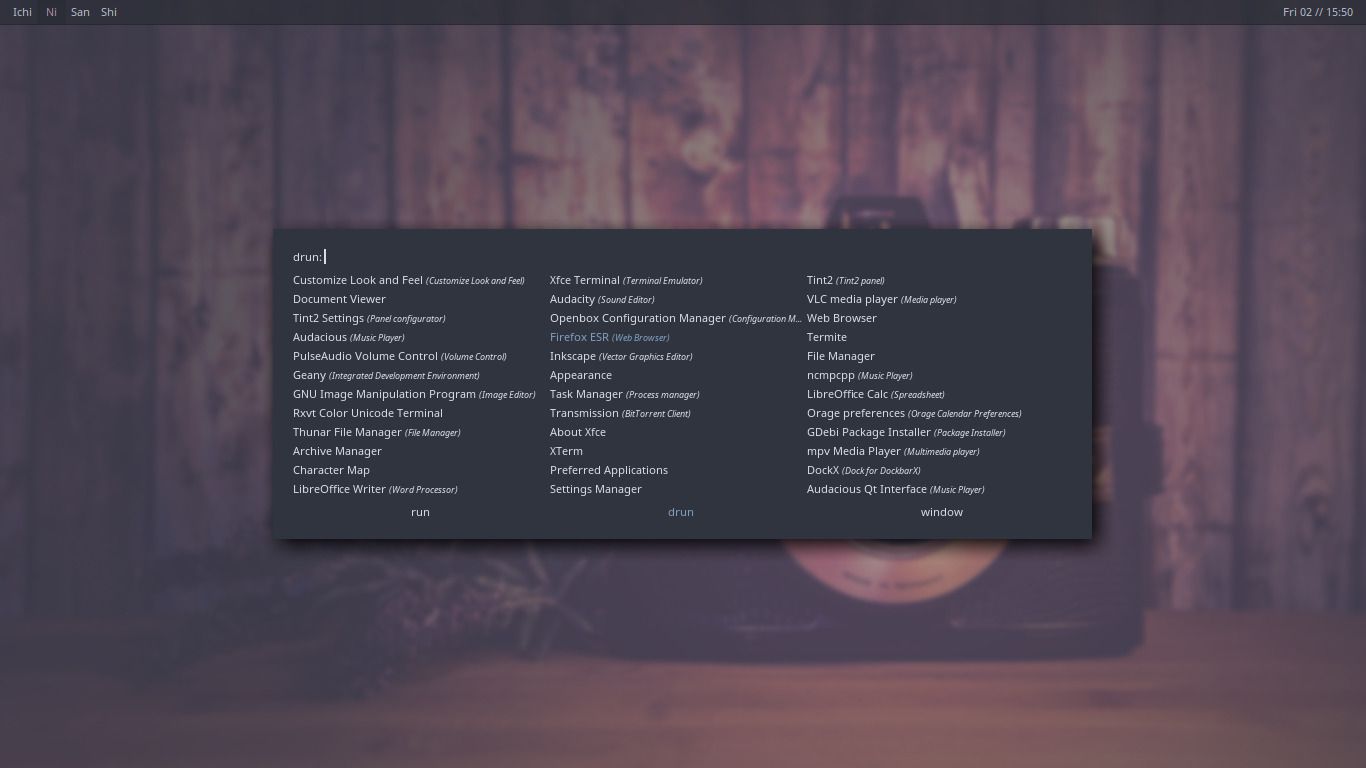
After performing a new Arch install I found that the 1.6.1 version of rofi was not available to be installed due to it never being installed previously. After doing some research I found a cool packaged called downgrade from the AUR. I installed it via yay and ran it:
$ yay -S downgrade
$ sudo downgrade rofi
Which produced a ton of versions to choose from.
I chose the 1.6.1 version. I then proceeded to install and then asked if I wanted to lockdown this version so it wouldn’t upgrade it. You can choose yes or no here. If you don’t lock it down then you will need to change your /etc/pacman.conf config.
Back to your regularly scheduled program
After installing the latest updates to my computer the other day and rebooting it I found much of my i3-gaps windows manager broken. The i3 config was still working which led me to believe that that was not the culprit. My i3blocks bar was missing and I noticed that rofi’s theme reverted back to the original, ugly, off-yellow theme.
After doing much digging and tweaking to my rofi config I found that nothing would fix my rofi theme. I even went online and found that I should edit the .Xresources file but I soon found that to the be very old way to do things for rofi, whereas I was using the .config/rofi/ theme location which too had been depreciated, after the 1.7 upgrade.
After even more digging I decided to go directly to the maintainer’s github page and bam, I found that he has pretty much got rid of the old ways of doing things but I was unable to find out how to fix it the short amount of time I had due to me having this break while at work. Eventually I will get around to using new way he wants us to start using rofi but for right now I deciced to downgrade to the last patch 1.6 version
I did this by running the pacman -U command and when tabbed will give you several option to the version you may want to use.
pacman -U /var/cache/pacman/pkg/rofi
<hit tab>
rofi-1.6.1-1-x86_64.pkg.tar.zst
rofi-1.6.1-1-x86_64.pkg.tar.zst.sig
rofi-1.7.0-1-x86_64.pkg.tar.zst
rofi-1.7.0-1-x86_64.pkg.tar.zst.sig
Then choose the the 1.6.1 version and it will begin to remove the 1.7 and install the 1.6.
Keeping rofi from upgrading in the future
By default, the next time you update rofi will again update to the lastest verion. We don’t want this so next we want to edit the /etc/pacman.conf file.
Locate #IgnorePkg =
Remove the ‘#’ and add rofi after the equal sign.
...
IgnorePkg = rofi
...
Now rofi will work with your old theme schema and won’t update until you are ready!