My Take on Synology as a Sys-Admin
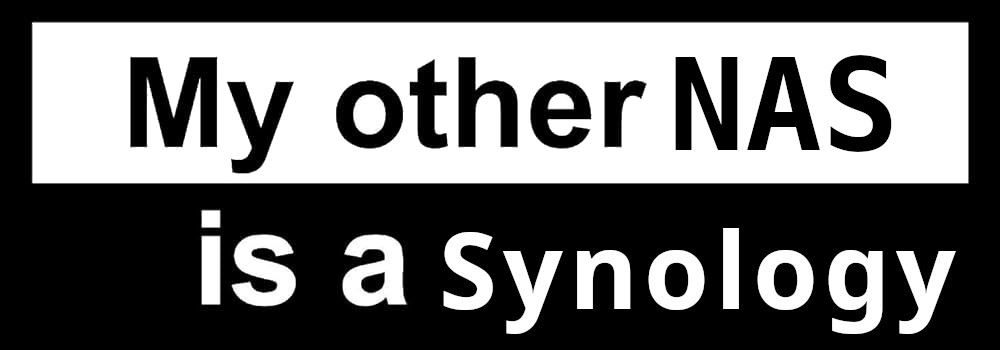
I first dipped my toes into using Synology though their top-notch NVR system. I had eight cameras at the time around my house and it worked very well for myself and my family, though paying $40-$50 a license per camera can get expensive fast. I didn’t really use it for its other features for years until a fellow sysadmin introduced to me the functionality that it had offered him as he did large project like setup NVR and NASes for the city and school systems. It intrigued me enough to accept his proposal of bringing in a Synology 4U rackmount server into my main datacenter.
I enjoy facets of it but there are many that gnaw at my hard knox upbringing on Linux where it just does things for you rather than letting me take control. I have found that running it as a NAS in a single user setup is just completely OP (over-powered) or better yet, UP (under-powered) compared to a bare-bones Linux system that I can run. The Linux sysadmin in me screams to run a system that offers much more functionality that I can get with Synology. Running it with multiple users where they can easily share, edit, and collaborate on files though makes it a very functional system to rely on.
My issues with it are, first and for most the lack of a internal TTY or terminal that is accessible from the GUI. For reals?!! Why can’t I have simple command line program that I can interact with in the same place where I add software and or change the network settings? Its baffling and I believe they have no intention of adding one as it might “scare off some less techy people”, which is really the only reason I can think of why they haven’t implemented one.
Next is the lack of a web browser. I know that having a browser can open up a lot more issues, vulnerabilities, etc., but often just having something there to reference something or check on a running port on a service you just setup up is essential, especially when you setup a Synology in a remote location.
This can be sort of remedied with a VM or docker but not all Synology machines have enough RAM and CPU power to run these kind of additional setups just to get a simple browser and terminal running.
Another area that bothers me more than the first two mentioned here is the permissions and file format that Synology insists on using. I understand that some people prefer to have things run with Windows ACLs and Synology does in fact use Linux rwx permissions but its the other things that make it not function how I expected to to run if it was running on Linux. When using NFS or SMB shares, these permissions go from the standard 0755 permission to full on 0777 which means write, execute, and read on everything in that share folder.
Things I do like about Synology
BTRFS works fine but even they don’t use vanilla BTRFS.
Synology runs some special sauce on top of BtrFS that allows them to use the functionality of BtrFS without the pitfalls that many have complained about like multi disk issues. Of course everyday BtrFS is getting better and more functional although I still prefer EXT4 and ZFS on my linux builds.
Even though Synology still allow for EXT4 file systems, they have cut many of the features that can only be used with BtrFS, like Virtual Machines and snapshotting just to name a few.
A few programs I love
- The photo program works very well (it uses AI to do some stuff but I found that you have to do some tweaking to allow it to reference where you already placed your files on your sever, else it makes an entire new folder and want you to place everything there. Which is not good for when doing backups as the new location is in the volume1 directory and not in a subvolume you have created).
- You can install Emby for a simple plug and play setup. Hardware acceleration will not works and remember that most Synology NAS devices run on ARM or Celeron processors. I prefer Jellyfin more though.
- They have Tailscale now :) (Very nice!)
- Cloud sync seems to work fine. (Nice to use for syncing Google drive that I have set on a schedule)
- I have since moved onto Syncthing for my backup setup over the internet. Rsync was OK but due to the limitations of Synology’s use accounts and file ownership, as mentioned above, it left me wanting. Syncthing just works and I can have many devices connected at the same time allowing for multi location backups/syncs. Always do additional backups though. ZFS and or external HDDs, etc.
Low powered: A pro and a con
For my RV living life right now low power is huge. I have been able to stack in five 8TB HDDs with very little power draw from the wall on my DS1520Plus. This low power though comes at a cost though at the price of $699 comes with a measly 4-core Celeron processor and 4GB of preinstalled ram. You can add 4GB more of ram via a SO-DIMM slot next to where the fifth HDD goes which is the max on this device.
VM and Docker containers are able to run but the Celeron CPU struggles to multitask when you have it doing more things that just NAS work.
I currently have it placed at the office and have upgraded to a more beefy 8 core Intel CPU 10th gen system for my home. The Synology NAS just sits there and syncs my files via Syncthing and doesn’t do much of anything else.
More power
Synology has more options than the NAS enclosures that sit on your desk. At work we are running a Rackstation RS3618xs which runs on a quad-core Xeon D-1521 with 24GB or RAM and totaling 87.3 TB of total capacity spread across 10 x 10TB HDDs.
We use it for multiple things such as a NVR for about 20 cameras, Synology Drive for employees to have a shared folder and or edit and create new files, a Central Management System or CMS for controlling the several other Synology devices we have in the field, and Active Backup for Business for backing up our Windows servers on a schedule.
Among those above, this NAS is a central backup server which other “File Servers” that run Linux will push their backups to the main NAS. I also have an offsite ZFS server that pulls everything from this NAS and creates snapshots on ZFS for additional backups.
We use this server and run it hard and it has performed quite well. I would always recommend a more powerful Synology server if your budget allows for it. It also allows for more room to grow for the future.
Summary
For storage and backing up devices, the Synology devices works great. For setting up the Office suite and editing files and what not, it again works great. For setting up a NVR system it equally works amazingly, but if you want to sync up files from itself to and from a Linux file server then this is where issues can arise.
There is no root user to SSH into on Synology so transferring some files become impossible unless I opened up all the permission to my user to be able to see them. It would be possible to setup the permissions to read only but I often have it where the Synology NAS can’t be the master and I have to send files to it from another device or server. Again fudging up the permissions on my new files since the users and the groups on Synology do not coincide with the user and group numbering of Linux.
The moral of the story is that I find Synology to be a hindrance to me. I love the form factor and the ease of use that it offers in size and cost but remove the software and weak CPU and I could build an equal cost system that would blow the doors off any other in that price point.
Having said that I still do recommend it for many small offices and home offices Synology which offers an easy means for people to manage their data and run services more simply.