I Love Ranger

My ranger config can be found here.
Here is a quick write up of a program that I have heard of before and installed but never found it necessary in my work flow. I have and still am happy to move around in the command line like I have been for the past ten years plus but now after finding a good reason to try it out this time since I have been moving around a lot more in the command line from writing blogs to notes to novels, and everything in between, I felt like my work flow wasn’t as optimized nor as speedy as it could be. 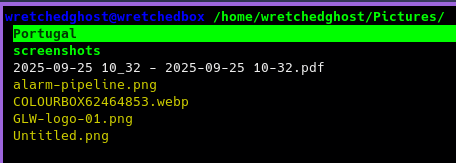
One major factor to using ranger over other CLI file managers was the integrated vim-like use of it. I have always desired to have more vim in my life and this one partially fills that hole. My remaining things I want to eventually move over and try is the browser via qtbrowser but I just haven’t found the desire and gumption to do so yet. One day, one day.
Back to ranger. This program rocks. The config file has many many options at over 300 plus lines, half a of which are comments, but my most needed changes that I have made from vanilla ranger is the color from default blue to jungle which makes the highlighted area and folders a vibrant and easy to see green. Second is the ability to see photos while in ranger via a program called uezburg. Weird name, but it works great.
The three column interface that ships with ranger is fine for looking at a glance deep into a directory and the child directory or files but to me it was more distracting than helping. I changed the interface to only include 2 columns. uezburg is also being show below hence the image in the right sided column.

Lastly, too many moving parts just distract me and I actually deleted a folder thinking I was on the highlighted folder in the second column only to realize that your active “cursor” is always the left most column. Subconsiously I know this but my eye gravitates to the central column or the second column naturally and because of this I now have setup in the config to never “pop-out” a directory. It does mean that you go into a directory blind but this is my system and I know what is in it for the most part. This has majorly helped my workflow and kept me from making less errors.
I even added a part to the bottom of my .bashrc which will allow ranger to exit and stay in the same directory you are in rather than exit back to where you first opened ranger.
# Ranger shell function wrapper
ranger() {
local tempfile="$(mktemp -t tmp.XXXXXX)"
command ranger --choosedir="$tempfile" "$@"
if [ -f "$tempfile" ]; then
local destdir="$(cat "$tempfile")"
rm -f "$tempfile"
if [ -n "$destdir" ] && [ "$destdir" != "$PWD" ]; then
cd "$destdir"
fi
fi
}
To sum it all up here are my changes
- Colorscheme change from default to jungle
- Use of Uezburg for picture/photo in ranger
- Changed 3 columns down to 2
- Changed the auto pop-out of folders to stop them from showing what is in them and keeps my focus on where it needs to be
Eventually I will dig deeper into customizing colors and making some other tweaks but for now this my very workflow-helping tips that might help you too. Cheers!